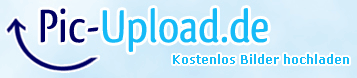Mites saan kuvan isoks?
Elikkä nyt tullu uus versio Follow Me modista.
Jotain suomentelin tosta ni nyt pystyy ajaa lähempänä. Nyt mahollistaa ajaa niin lähellä, että silppuri jaksaa lennätää kärryyn asti.
Controllit on samat ko v0.68
Alkuperäinen teksti
Changelog
v0.72
- Now requires patch 2.0.0.7 or higher.
- Added support for MoreRealistic v1.1. Big thanks to Dural.
- Added negative "keep back distance", i.e. the follower can now drive beside or in front of leading vehicle.
- Changed keep-back/front distance to meters, instead of unit-of-crumbs.
- More naive tweaks regarding vanilla acceleration and "catch up".
v0.68
- Upgraded to FS2013.
- Added multiplayer support.
- Not limited to just one 'convoy'.
- Added keep back distance and left/right offset.
- ... Simon says "Beaconlights On!"
Mod description
Have you ever wanted to make a transport convoy, or just be able to; cut grass - dry it - rake it - bale it - pick it up, with multiple tractors all in one go?
With the 'Follow Me' mod, a vehicle can be told to follow after another vehicle. - And now with support for MoreRealistic v1.1.
How to use it
Before telling about the controls, here's a list of known problems that may occur when you use it:
- The speed of followers may not always be 100% accurate as it could be, with regards to how fast/slow they should drive when following the "trail". Though I do believe its improved since v0.68,
- Some vehicles may start to zig-zag, in the attempt at following the "trail", due to trying to touch every "trail crumb". This is most obvious when reaching a turn at high speeds, and trying to "get back on track".
- Turning on beaconlights, when having set up a circular convoy - i.e. vehicle-A follows vehicle-B follows vehicle-C follows vehicle-A - will make the beaconlights repeatedly turn on and off.
Controls
The action-keys, which can be changed in Options - Controls, are defined in two sets:
Myself - For the vehicle the player is driving:
RIGHT CTRL + F = Start/stop following the vehicle that is in front (if possible).
RIGHT CTRL + A/D = Adjust left/right offset when following, in steps of 1.
RIGHT CTRL + W/S = Decrease/increase following distance, in steps of 5.
Press-and-hold RIGHT CTRL + W/S to repeat decrease/increase in steps of 1.
Behind - To control the vehicle that is following behind me (if any):
RIGHT SHIFT + F = Stop the follower.
RIGHT SHIFT + A/D = Adjust the follower's left/right offset, in steps of 1.
RIGHT SHIFT + W/S = Decrease/increase the follower's distance to me, in steps of 5.
Press-and-hold RIGHT SHIFT + W/S to repeat decrease/increase in steps of 1.
Note: Each set of action-keys must use the same modifier-key!
Switching it on/off
Do please note that, when loading a new map or savegame, the vehicles have not yet placed enough "trail crumbs" for other vehicles to follow. So do remember to drive the leading vehicle some distance, before setting up the follower vehicle.
To follow some vehicle, point your own vehicle towards it and press the start action (RIGHT CTRL + F).
If no "trail crumbs" can be found, or the vehicle already is followed by another, a warning will appear and you will have to either move a little bit further towards/back, or change to follow another vehicle.
To stop following, press the same action again (RIGHT CTRL + F).
Distance and offset
The follow distance can be set using RIGHT CTRL + W/S, in increments of approximate 5 meters. Positive values are "keep back" distance (up to +250), and negative values are "in front" (up to -50).
Do please note that vehicles that have no traffic-collision-triggerboxes, will not be able to detect when/if they collide into the leading vehicle or some other vehicle - so you better set the distance further back.
Left/right offset is set using RIGHT CTRL + A/D, in increments of approximate 1 meter.
v0.72
- Now requires patch 2.0.0.7 or higher.
- Added support for MoreRealistic v1.1. Big thanks to Dural.
- Added negative "keep back distance", i.e. the follower can now drive beside or in front of leading vehicle.
- Changed keep-back/front distance to meters, instead of unit-of-crumbs.
- More naive tweaks regarding vanilla acceleration and "catch up".
v0.68
- Upgraded to FS2013.
- Added multiplayer support.
- Not limited to just one 'convoy'.
- Added keep back distance and left/right offset.
- ... Simon says "Beaconlights On!"
Mod description
Have you ever wanted to make a transport convoy, or just be able to; cut grass - dry it - rake it - bale it - pick it up, with multiple tractors all in one go?
With the 'Follow Me' mod, a vehicle can be told to follow after another vehicle. - And now with support for MoreRealistic v1.1.
How to use it
Before telling about the controls, here's a list of known problems that may occur when you use it:
- The speed of followers may not always be 100% accurate as it could be, with regards to how fast/slow they should drive when following the "trail". Though I do believe its improved since v0.68,
- Some vehicles may start to zig-zag, in the attempt at following the "trail", due to trying to touch every "trail crumb". This is most obvious when reaching a turn at high speeds, and trying to "get back on track".
- Turning on beaconlights, when having set up a circular convoy - i.e. vehicle-A follows vehicle-B follows vehicle-C follows vehicle-A - will make the beaconlights repeatedly turn on and off.
Controls
The action-keys, which can be changed in Options - Controls, are defined in two sets:
Myself - For the vehicle the player is driving:
RIGHT CTRL + F = Start/stop following the vehicle that is in front (if possible).
RIGHT CTRL + A/D = Adjust left/right offset when following, in steps of 1.
RIGHT CTRL + W/S = Decrease/increase following distance, in steps of 5.
Press-and-hold RIGHT CTRL + W/S to repeat decrease/increase in steps of 1.
Behind - To control the vehicle that is following behind me (if any):
RIGHT SHIFT + F = Stop the follower.
RIGHT SHIFT + A/D = Adjust the follower's left/right offset, in steps of 1.
RIGHT SHIFT + W/S = Decrease/increase the follower's distance to me, in steps of 5.
Press-and-hold RIGHT SHIFT + W/S to repeat decrease/increase in steps of 1.
Note: Each set of action-keys must use the same modifier-key!
Switching it on/off
Do please note that, when loading a new map or savegame, the vehicles have not yet placed enough "trail crumbs" for other vehicles to follow. So do remember to drive the leading vehicle some distance, before setting up the follower vehicle.
To follow some vehicle, point your own vehicle towards it and press the start action (RIGHT CTRL + F).
If no "trail crumbs" can be found, or the vehicle already is followed by another, a warning will appear and you will have to either move a little bit further towards/back, or change to follow another vehicle.
To stop following, press the same action again (RIGHT CTRL + F).
Distance and offset
The follow distance can be set using RIGHT CTRL + W/S, in increments of approximate 5 meters. Positive values are "keep back" distance (up to +250), and negative values are "in front" (up to -50).
Do please note that vehicles that have no traffic-collision-triggerboxes, will not be able to detect when/if they collide into the leading vehicle or some other vehicle - so you better set the distance further back.
Left/right offset is set using RIGHT CTRL + A/D, in increments of approximate 1 meter.
Linkki odin kuvaukseen
http://fs-uk.com/mods/view/32335
Exe
 | Lataa tästä... |
 | Lataa tästä... |
 <<Kiitokset N141H
<<Kiitokset N141H